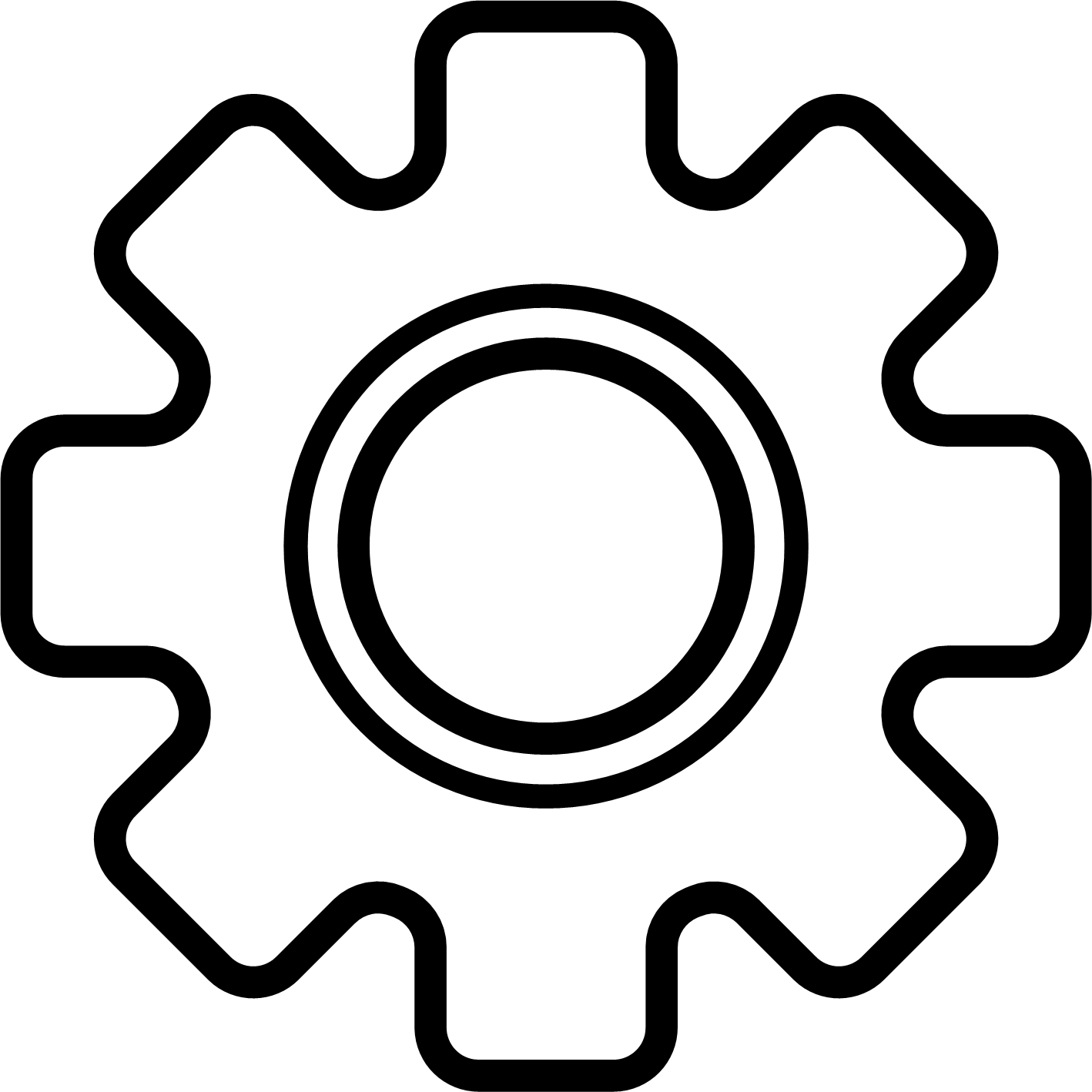eStore Payment Information
|
Set up your payment system QR code for online transactions here. Upload the QR code image for verification, and follow the instructions to complete the upload and testing process.
This payment system can either display a basic QR code, requiring buyers to manually enter the transaction amount, or an auto-filled QR code, where the amount is pre-filled. The availability of these options depends on the restrictions of your QR payment provider. If only manual entry is allowed, disable the auto-fill function. |
Store front setting |
|

|
eStore: Close QR street storefront: Closedown |
QR 1 code setting |
|

Auto fill 1: On |
00020101021126380009SG.PAYNOW010100211+6597835637030115204000053037025802SG5902NA6009Singapore63041529
QR 2 code setting |
|

Auto fill 2: On |
|
eStore board messages |