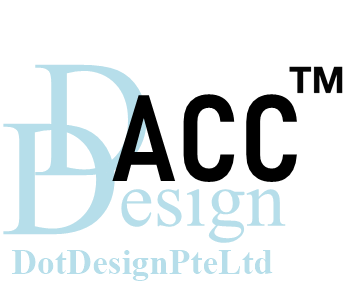Profit & Loss statement
LIMOON
|
Acc. start month: Jun-2024 Acc. period Q01: Jun-2024 to Aug-2024 Acc. period Q02: Sep-2024 to Nov-2024 Acc. period Q03: Dec-2024 to Feb-2025 Acc. period Q04: Mar-2025 to May-2025 |
Under the law, business owners have to prepare statement of accounts so that their business income and expenses can be readily determined.
...
|
|
Sales
|
||||
| Date | Invoice no. | Buyer | Sub-Total | |
| Invoices - | ||||
| Credits - | ||||
| Total: | $ 0 | |||
|
Cost of Goods sold |
||||
| Opening Stock - | ||||
| Model | Description | Opening quantity | Cost of Good | Total |
| Total: | 0 | |||
| Stock purchases - | ||||
| Date | Invoice no. | Buyer | Sub-Total | |